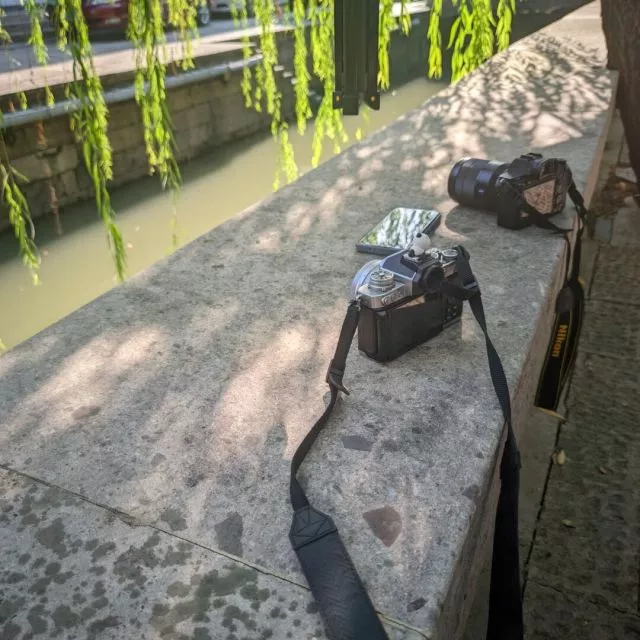#chrony时间服务器
#安装
apt install chrony#配置
chrony.conf
# Welcome to the chrony configuration file. See chrony.conf(5) for more
# information about usable directives.
# Include configuration files found in /etc/chrony/conf.d.
confdir /etc/chrony/conf.d
# Use Debian vendor zone.
pool ntp.ntsc.ac.cn iburst
pool cn.ntp.org.cn iburst
# Use time sources from DHCP.
sourcedir /run/chrony-dhcp
# Use NTP sources found in /etc/chrony/sources.d.
sourcedir /etc/chrony/sources.d
# This directive specify the location of the file containing ID/key pairs for
# NTP authentication.
keyfile /etc/chrony/chrony.keys
# This directive specify the file into which chronyd will store the rate
# information.
driftfile /var/lib/chrony/chrony.drift
# Save NTS keys and cookies.
ntsdumpdir /var/lib/chrony
# Uncomment the following line to turn logging on.
#log tracking measurements statistics
# Log files location.
logdir /var/log/chrony
# Stop bad estimates upsetting machine clock.
maxupdateskew 100.0
# This directive enables kernel synchronisation (every 11 minutes) of the
# real-time clock. Note that it can't be used along with the 'rtcfile' directive.
rtcsync
# Step the system clock instead of slewing it if the adjustment is larger than
# one second, but only in the first three clock updates.
makestep 1 3
# Get TAI-UTC offset and leap seconds from the system tz database.
# This directive must be commented out when using time sources serving
# leap-smeared time.
leapsectz right/UTC
# 允许做为服务端
allow 0.0.0.0/0
# 监听所有地址
bindaddress 0.0.0.0
bindcmdaddress 0.0.0.0
#客户端配置
sed -i 's/^#NTP=.*/NTP=192.168.1.1/' /etc/systemd/timesyncd.conf
systemctl restart systemd-timesyncd
timedatectl set-timezone Asia/Shanghai
timedatectl set-local-rtc 0
timedatectl