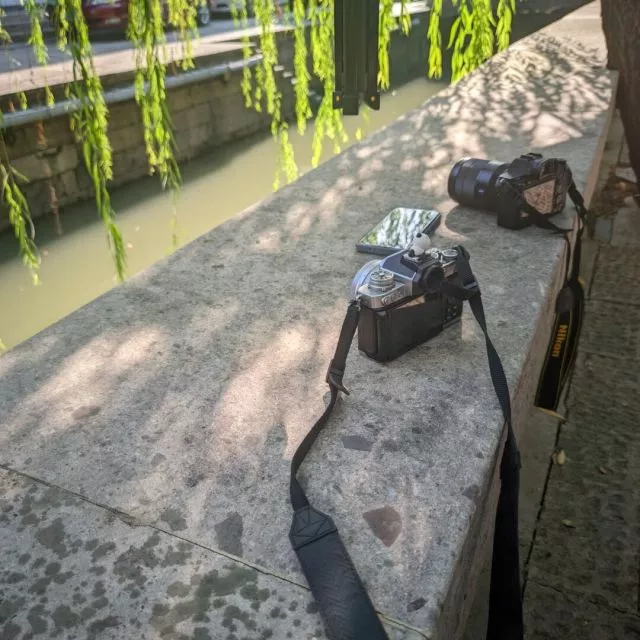#!/bin/bash
cmd_status=1
while [ ${cmd_status} != 0 ]; do
# rsync -rP -e "ssh -i /root/test.pem" /data/app/ 192.168.1.1:/data/app/
# 1M/s
# yum install nc -y
# apt install -y netcat-openbsd
# 老版本 nc -x
# rsync -rP --bwlimit=1024 --rsh="ssh -o ProxyCommand='nc -x x.x.x.x:44066 %h %p'" ${des_dir}/ root@${ip}:${src_dir}/${sync_file}
# 新版本 nc --proxy-type socks5 --proxy ${ip}:${port}
# rsync -rP --bwlimit=1024 --rsh="ssh -o ProxyCommand='nc --proxy-type socks5 --proxy-auth username:password --proxy x.x.x.x:44066 %h %p'" ${des_dir}/ root@${ip}:${src_dir}/${sync_file}
rsync -rP --bwlimit=1024 --rsh="ssh" /data/baksvn/20200906 root@172.31.37.123:/data/baksvn/
cmd_status=$?
done