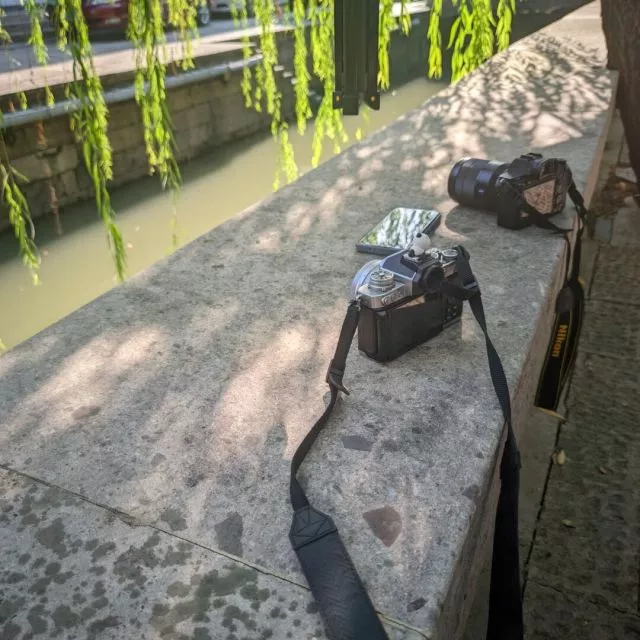ipsec-vpn-server
链接
strongSwanVPN android客户端下载
目录示例
ipsec.d
buyfakett.mobileconfig
buyfakett.p12
buyfakett.sswan
cert9.db
ikev2.conf
ikev2setup.log
key4.db
passwd
pkcs11.txt
policies
block
clear
clear-or-private
portexcludes.conf
private
private-or-clear
vpnclient.mobileconfig
vpnclient.p12
vpnclient.sswan
vpn-gen.env
安装
setup.sh
客户端导入教程
linux命令行连接
使用networkmanager来控制网络
Tip
由于linux原生不支持默认的加密方式
在ipsec.d/ikev2.conf中增加authby=rsa-sha1配置