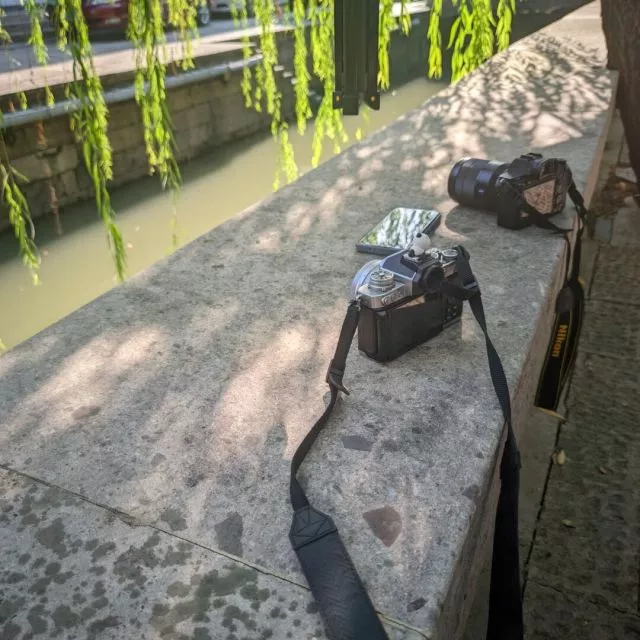注册服务
sc
介绍
系统自带命令,Windows 原生工具。
功能是 创建、配置、删除、启动、停止服务。
当你 sc create 的时候,你必须指定一个 可执行文件(EXE),Windows 会把它注册为服务。
使用
注册完服务就可以实现开机自启了
以windows_export为例
注册服务
在服务界面设置启动参数并启动
--telemetry.addr=0.0.0.0:9182
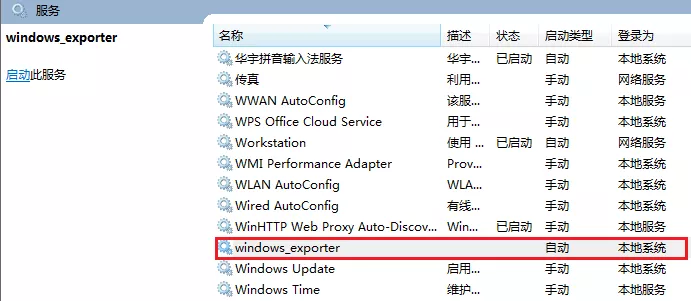
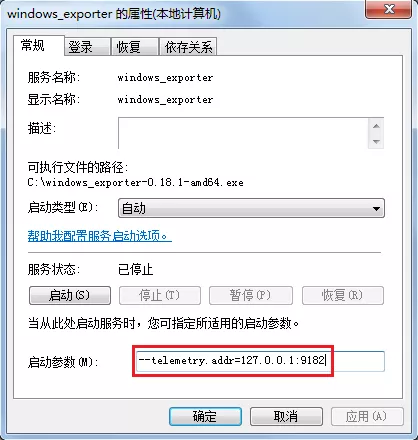
3、访问127.0.0.1:9182/metrics
删除服务
nssm
介绍
第三方工具,是一个“服务包装器”。
它能把 任意可执行程序(比如普通 exe,甚至 bat 脚本、python、java 命令)包装成 Windows 服务。